
AI-Powered Gmail Auto-Labeling & Categorization Workflow
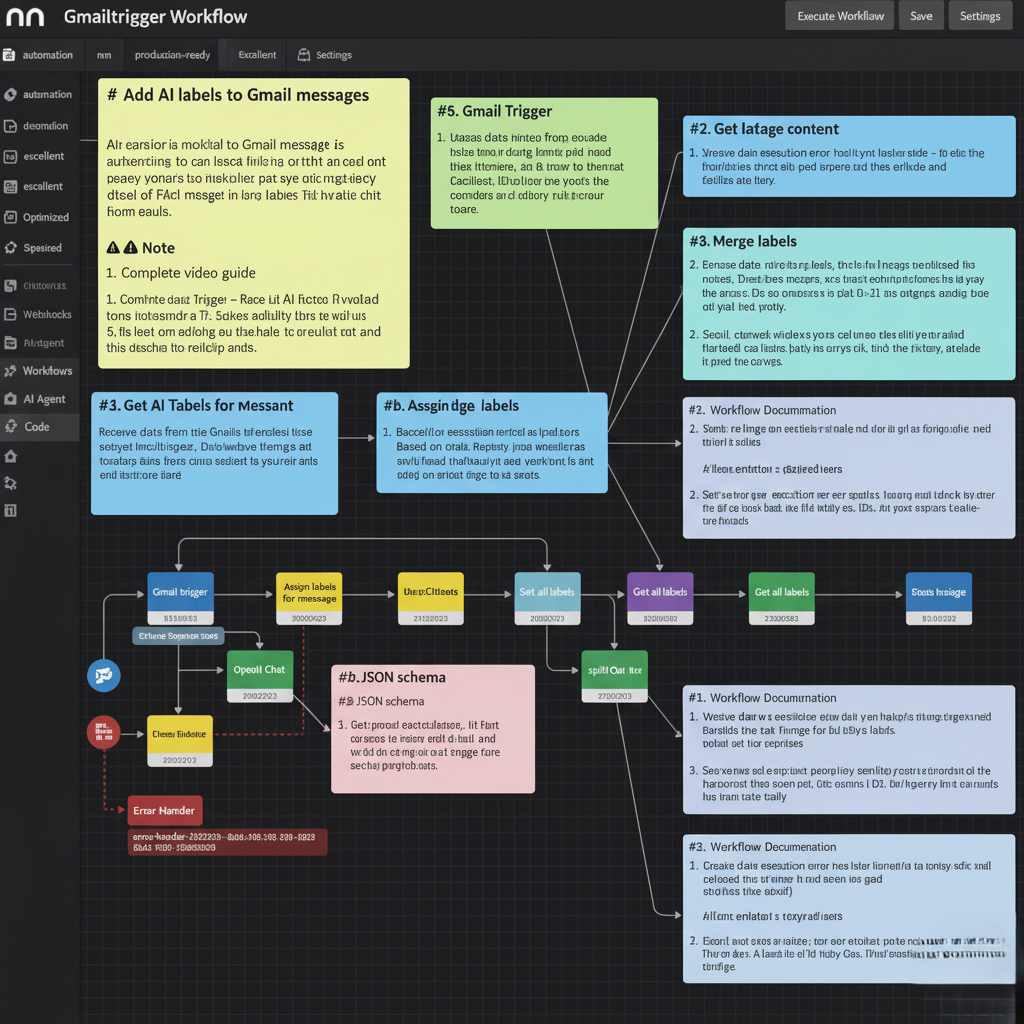
Workflow Description
Revolutionize your email management with this intelligent, AI-driven n8n workflow that automatically categorizes and labels your incoming Gmail messages. Using advanced OpenAI GPT-4 analysis, this system reads each email's content in real-time and intelligently assigns relevant labels like "Partnership," "Inquiry," and "Notification" based on the context and intent of the message.
The workflow triggers instantly when new emails arrive in your Gmail inbox, extracts the full message content, and passes it to AI for sophisticated content analysis. The AI determines the most appropriate categories based on your predefined criteria—identifying partnership opportunities, customer inquiries, and informational notifications with remarkable accuracy. It then seamlessly matches these AI-assigned labels with your existing Gmail label system and automatically applies them to each message, creating a perfectly organized inbox without any manual effort.
Say goodbye to email overload and missed opportunities. This automation ensures important messages are properly categorized the moment they arrive, enabling faster response times, better follow-up processes, and dramatically improved email productivity. Perfect for businesses, freelancers, and anyone managing high-volume email communication who wants to leverage artificial intelligence for smarter email organization.
Keywords & Tags
How to Use This Workflow
1. Contact
Contact us to request the workflow JSON file
2. Import
Import the workflow into your n8n instance
3. Configure
Configure credentials and customize as needed
Requirements
- N8n instance (self-hosted or cloud)
- Required credentials for connected services
- Basic understanding of n8n workflows
Workflow Details
Get the complete workflow JSON file for free
Share This Workflow
Related Workflows
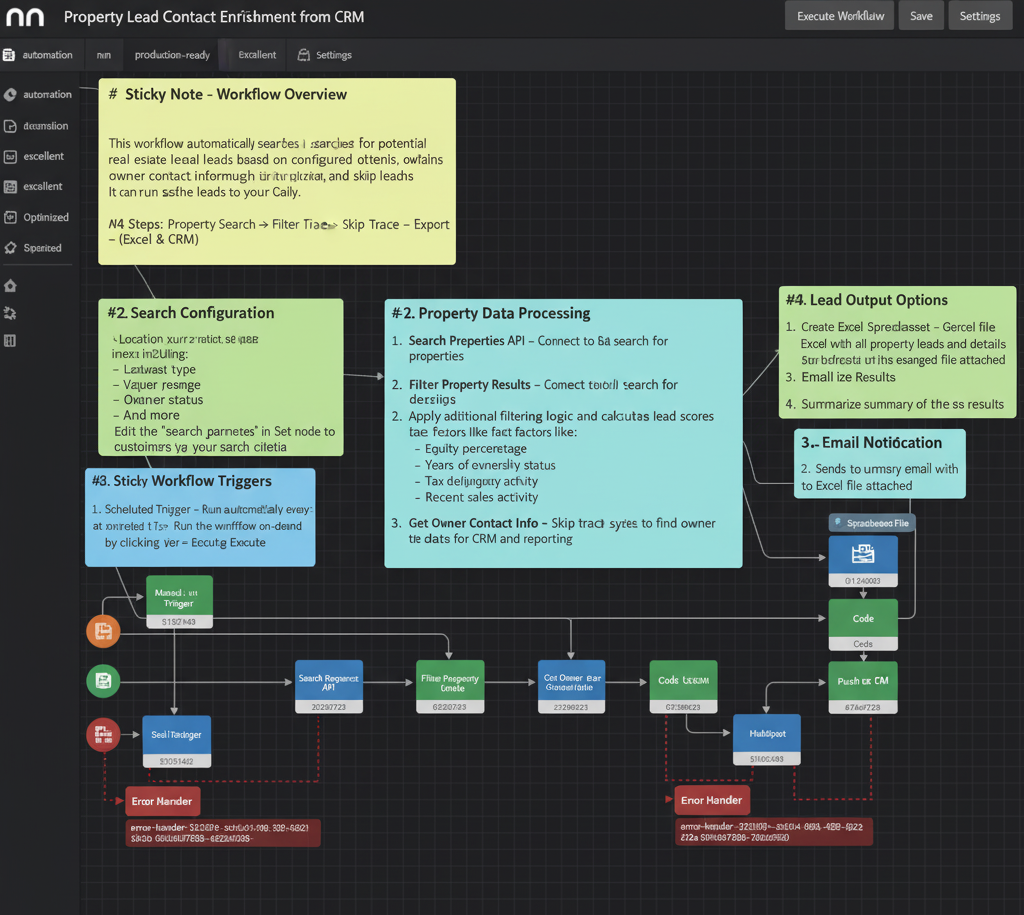
Property Lead Contact Enrichment & CRM Automation Workflow
Automate your real estate investment sourcing with this powerful, production-ready n8n workflow. The Property Lead Contact …
View Workflow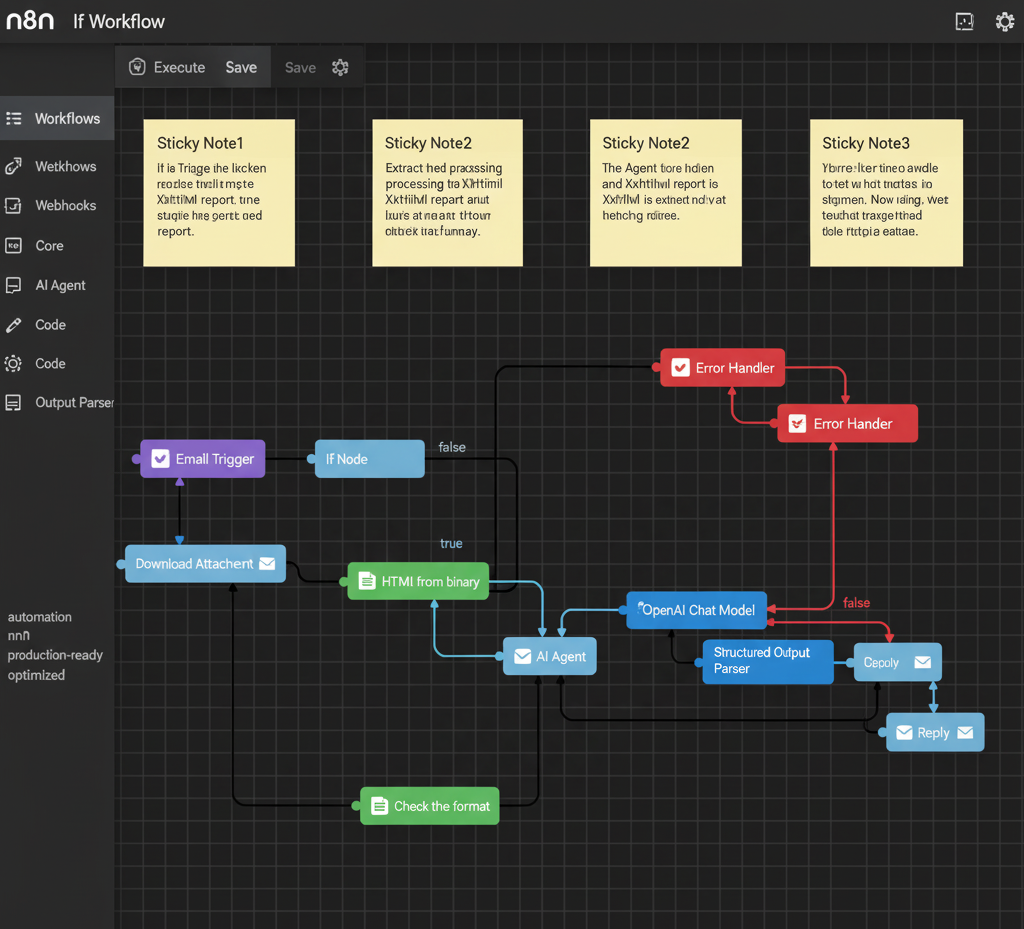
Email Audit Automation Workflow (Gmail + AI Agent Integration)
The CSRD XHTML Email Audit Automation Workflow is a powerful n8n automation that connects Gmail, …
View Workflow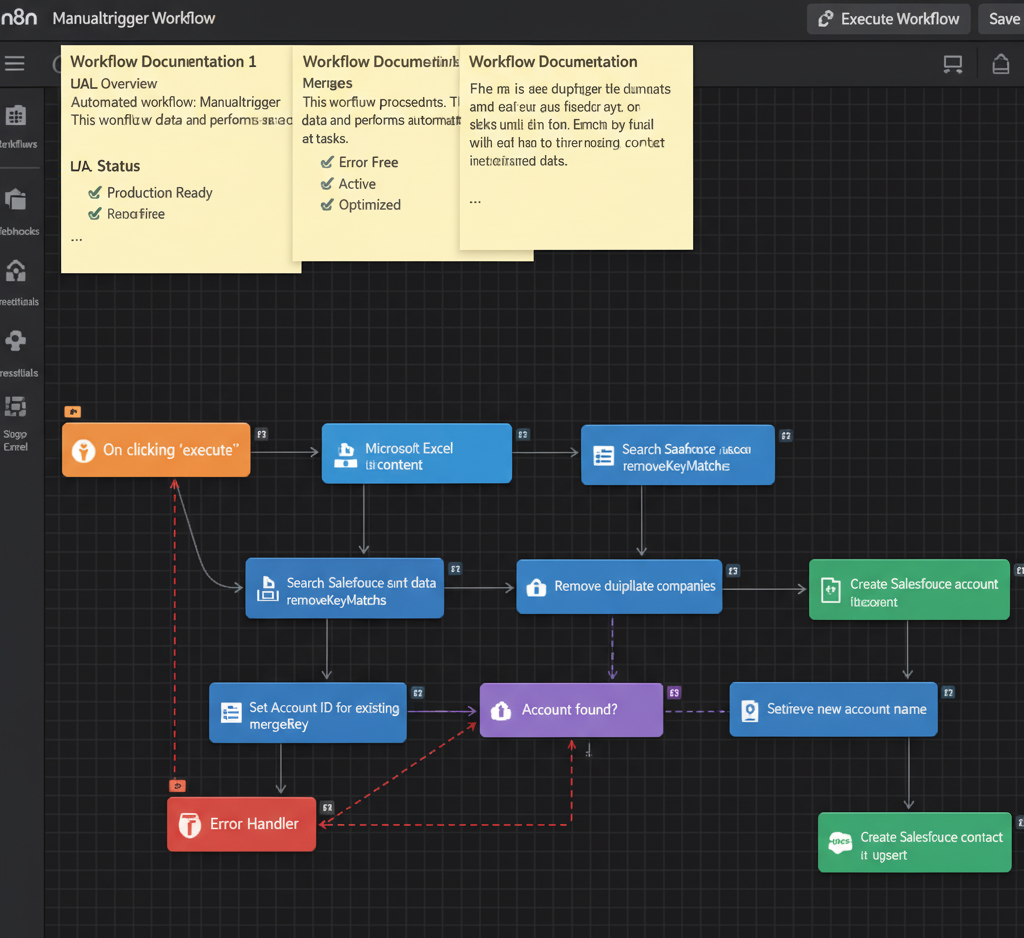
Microsoft Excel to Salesforce Data Sync (Manual Trigger Workflow)
This Microsoft Excel to Salesforce Manual Trigger Workflow automates the process of synchronizing company and …
View WorkflowNeed a Custom Workflow?
Let's build a custom n8n workflow tailored to your specific automation needs, or get any of our existing workflows for free.