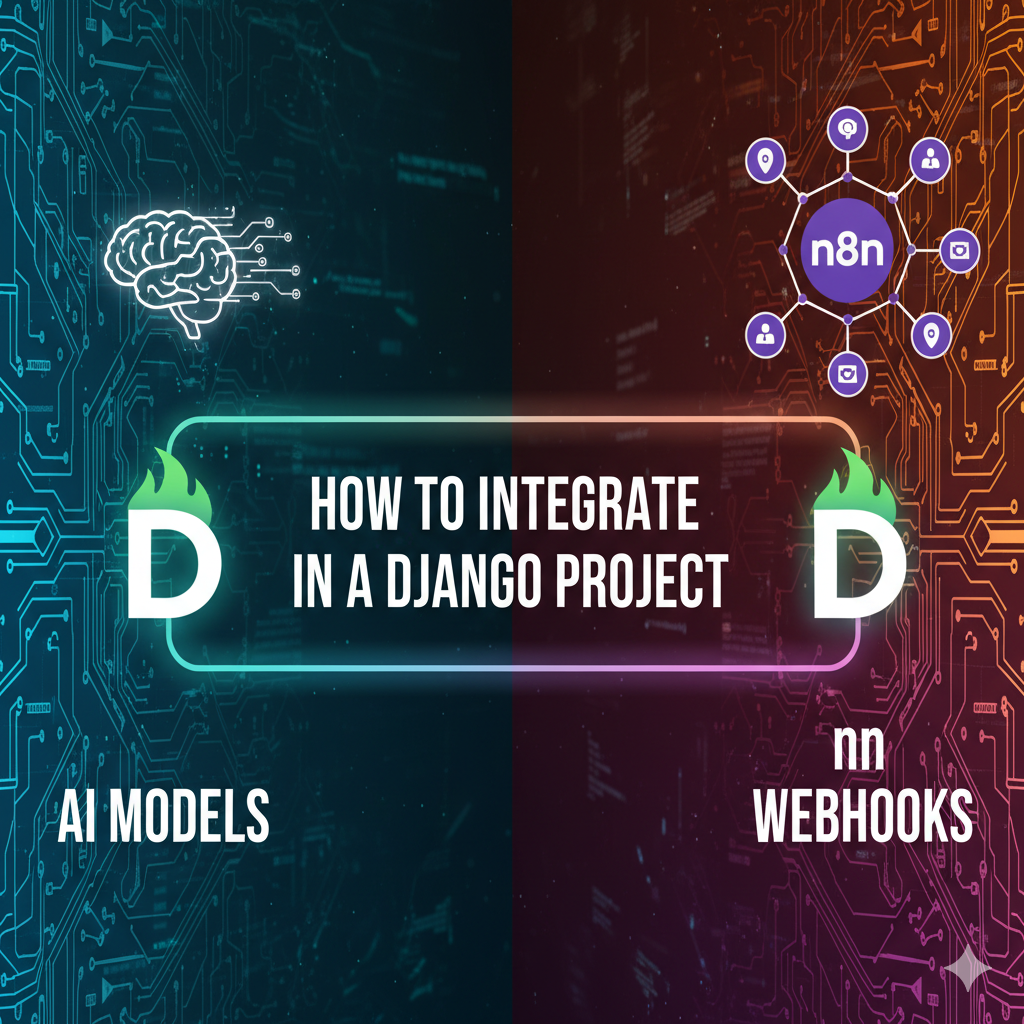How to Integrate AI Models or n8n Webhooks in a Django Project
1. Introduction: Django meets AI and automation
Django is one of the most popular web frameworks for Python. Its batteries-included philosophy, scalability, and security make it the default choice for countless startups and enterprises. From social media platforms to banking dashboards, Django powers mission-critical applications worldwide.
At the same time, two major shifts are reshaping how we build web applications in 2025:
-
AI everywhere: Hugging Face, PyTorch, and TensorFlow make it possible to embed natural language processing (NLP), computer vision, and large language models (LLMs) directly into apps.
-
Automation at scale: Tools like n8n allow you to design workflows visually, integrate hundreds of services, and respond to events via webhooks.
Now imagine combining Django + AI models + n8n:
-
Django provides the web framework and data persistence.
-
AI models provide intelligence (summarization, classification, embeddings).
-
n8n automates downstream actions (notifications, data syncing, reporting).
This blog is your step-by-step guide to integrating both AI models and n8n webhooks into a Django project. Along the way, we’ll reference examples from aiorbitlabs.com, where we showcase automation projects, AI agents, and research publications.
2. Setting up Django for integrations
Installing Django
Create a fresh environment for your project:
python -m venv venv
source venv/bin/activate # Linux/Mac
venv\Scripts\activate # Windows
pip install django djangorestframework
Start a new project and app:
django-admin startproject ai_project
cd ai_project
python manage.py startapp integrations
Add rest_framework and integrations to INSTALLED_APPS in settings.py.
Why REST framework?
Django REST Framework (DRF) makes it easy to build JSON APIs — exactly what you need for AI inference endpoints and webhook handlers.
3. Integrating AI models into Django
There are two common ways to integrate AI into a Django app:
Option A: Hugging Face Transformers
Install dependencies:
pip install transformers torch
In integrations/views.py:
from rest_framework.decorators import api_view
from rest_framework.response import Response
from transformers import pipeline
# Load model at startup (example: text summarizer)
summarizer = pipeline("summarization", model="facebook/bart-large-cnn")
@api_view(["POST"])
def summarize(request):
text = request.data.get("text", "")
if not text:
return Response({"error": "No text provided"}, status=400)
summary = summarizer(text, max_length=60, min_length=10, do_sample=False)
return Response({"summary": summary[0]['summary_text']})
Map the route in urls.py:
from django.urls import path
from . import views
urlpatterns = [
path("summarize/", views.summarize, name="summarize"),
]
Now you have a /summarize/ endpoint in Django that runs a Hugging Face model.
👉 For a deep dive on model optimization, see our article:
Optimizing LLMs: LoRA, QLoRA, SFT, PEFT, and OPD Explained
Option B: Custom PyTorch/TensorFlow models
If you trained your own model, you can load it just like above — but with your custom architecture and weights. Keep heavy models in memory at startup to avoid re-loading on each request. For long-running inferences, offload to Celery workers.
4. Adding n8n Webhooks to Django
What is a webhook?
A webhook is just an HTTP endpoint that external services call when an event happens. In n8n, you can build workflows triggered by such events — e.g., “new Django user registered” → “send Slack alert + update CRM.”
Step 1: Create webhook in n8n
-
Add a Webhook node.
-
Set method
POST, path/django-events. -
Copy the Test URL.
Step 2: Create webhook endpoint in Django:
@api_view(["POST"]) def n8n_webhook(request): data = request.data # Example: log and forward user info print("Received from n8n:", data)
Step 3: Connect Django → n8n
-
Configure Django’s
/webhook/n8n/URL. -
In your n8n workflow, point the HTTP node to Django’s URL.
-
Secure it with a token or HMAC signature (see n8n webhook security docs).
👉 For inspiration on automation, check out:
AI Agents, Judge, Cron Job, Self-Learning Loop.
5. Real-world integration example
Imagine you’re building a customer feedback analyzer:
-
User submits feedback in your Django app.
-
Django sends text → Hugging Face sentiment analysis model.
-
Result is sent → n8n webhook.
-
n8n workflow stores feedback in Airtable and alerts your team in Slack.
Django view:
@api_view(["POST"])
def feedback(request):
text = request.data.get("text", "")
sentiment = pipeline("sentiment-analysis")(text)[0]
# Forward to n8n webhook
import requests
requests.post("https://your-n8n-instance/webhook/feedback", json={
"text": text,
"label": sentiment["label"],
"score": sentiment["score"]
})
return Response({"sentiment": sentiment})
6. Best practices
-
Asynchronous execution
-
AI inference may take seconds → run with Celery or Django Q.
-
Return job IDs and poll results if needed.
-
-
Secure webhooks
-
Validate n8n signatures or require a secret header.
-
Reject unauthorized requests.
-
-
Scalability
-
Use Docker + Gunicorn + Nginx for Django.
-
Run n8n in queue mode with Redis workers.
-
-
Persist results
-
Store model outputs in Postgres.
-
Useful for analytics dashboards.
-
7. Deployment considerations
-
Local dev: Django (SQLite), n8n (Docker Desktop).
-
Staging: Use Postgres, Docker-Compose.
-
Production: Kubernetes or cloud VM, TLS termination, backups.
-
Environment variables: Store model paths, API keys, n8n webhook URLs securely (e.g.,
django-environ+ secret manager).
8. Conclusion
By combining Django, AI models, and n8n webhooks, you unlock a powerful stack:
-
Django handles the web app, authentication, database, and REST endpoints.
-
Hugging Face or custom AI models provide intelligence at scale.
-
n8n workflows automate everything downstream — from sending emails to enriching customer data.
This architecture is flexible, scalable, and future-proof.